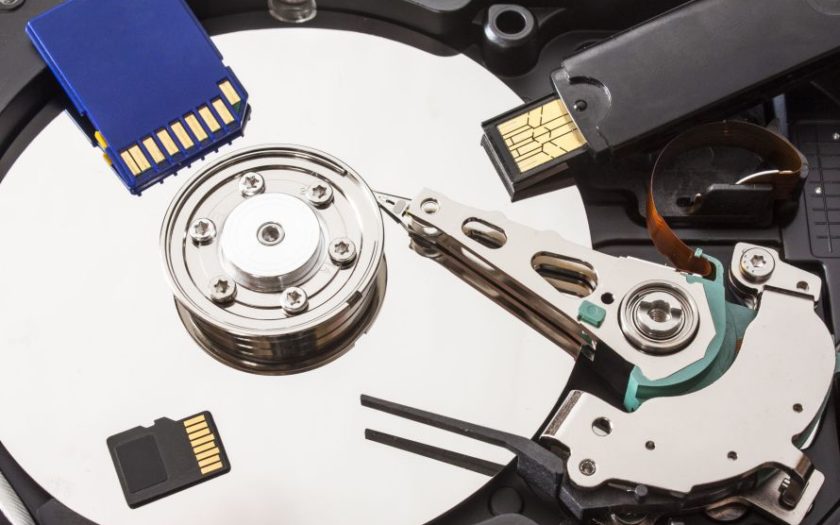Data loss is one of the most frequent issues that almost everyone encounters. We face data loss problems either due to a faulty disk, corrupted file or at times because we delete important files unintentionally.
Regardless of how you lost data, the important part is to recover the data. There are many free and paid tools available for data recovery on Windows systems. However, as free Windows recovery tools is good enough for most data recovery scenarios, it does not make sense to go with a paid Windows data recovery tool unless you need a robust and fail-proof data recovery tool or you just keep losing data all the time.
Well, if you are in search of the best free Windows recovery tools out there, then today here we are with a list of free Windows data recovery tool which will help you in most data loss situations.
Top 3 Free Windows Recovery Tools to Handle Hard Drive Data Loss Problems
EaseUS Data Recovery Wizard
The EaseUS Data Recovery Wizard is the most recommended Windows data recovery tool out there. This tool features a very simple user interface and has quite a lot of features as well.
There are two levels of scanning: Quick Scan and Deep Scan. Moreover, you can preview the recovered data before actually restoring them back to your computer so that no unwanted data is restored. If you want to scan just a particular drive, then you can do the same as well.
One limitation with the free version of the EaseUS Data Recovery Wizard is that it only allows you to recover a maximum of 2GB. Once the limit is reached, you will then have to purchase a paid version of the tool to continue using.
WiseCleaner
WiseCleaner is another free data recovery software for Windows that can easily restore all popular type of data including emails, documents, photos, and videos.
The WiseCleaner software makes use of an advanced algorithm that is capable of scanning the drives quicker than competitors thus saving you time. You can also reduce the search time even further by entering the file type or the keywords in the file name.
MiniTool Power Data Recovery Tool
The MiniTool Power Data Recovery Tool is a quick and highly efficient Windows recovery tool to handle the hard drive data loss problem. Even though the software is free to download and use, there is a maximum data recovery limit of 1GB, the post which you will have to move to the paid version.
Apart from this limitation, the MiniTool Power Data Recovery Tool is a great option for occasional data loss issues in Windows. The scanning and recovery of lost data is done really quickly and the tool is capable of scanning hidden partitions as well.
Final Words
The list above featured some of the highly recommended free Windows data recovery tools out there. If you feel any issues in using any of the above-mentioned tools or need any help with data recovery on Windows, then feel free to leave a comment below and we will definitely help you out.