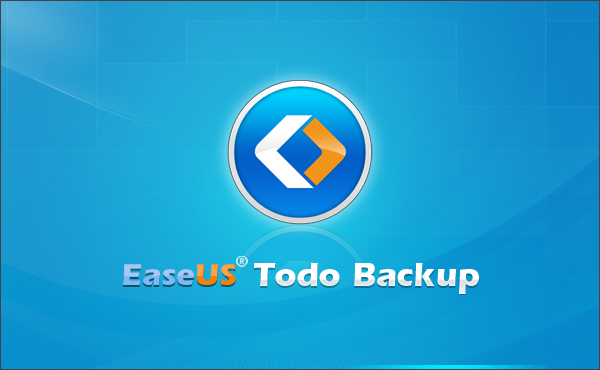EaseUS is one of the most popular software tools providers in the world and the EaseUS Todo Backup Software is one of the tools offered by them that allow individuals and businesses to back up their data.
If you are in search for a backup software or if you are particularly interested in the EaseUS Todo Backup software, then today we are here with a detailed review about this tool to help you decide on whether this backup tool is for you.
User Interface
The user interface of the EaseUS Todo Backup Software features a simple and clean look with icons that are labelled with their functions so you do not have to do any predictions on which icon does what.
The software is quite easy to download and install, moreover, the backup and restore features can be accessed within just a few easy clicks.
For people who are using a backup and restore software for the first time, there is an online “Help” file bundled with the software with all the functions of the software documented in an easy-to-understand manner.
One bummer here is that as the Help documentation can only be accessed online, it means that you do not get any sort of documented assistance without an internet connection.
Features
Below are some of the highlight features of the EaseUS Todo Backup Software.
- Ability to choose exactly what you wish to backup. You can choose an entire computer system, a partition, a disk, or even individual files and folders.
- Create auto-backup schedules.
- Select from different backup modes that best fits your system environment. The available backup modes are differential, full, scheduled, and incremental.
- Restore backed up data easily so that in case of a data loss disaster, you can get your system up and running in no time.
- Backup reporting based on real-time so that you get an update during each backup process stage.
- Highly efficient technical support to solve any of your back-ups and restore related issues.
- High security for backed up content with Triple DES, Blowfish, AES-168, or AES-256 encryption.
- Backup to external devices or network.
OS Support
The EaseUS Todo Backup Software supports both the Windows and macOS operating systems.
For Windows, the software can be run on all versions of Windows OS including Windows Server edition. And for the macOS operating system, all versions from the old-gen Mac OS X 10.9 are supported.
Performance
In our testing, the EaseUS Todo Backup Software was able to perform backup and restore operations without any hiccups. We cannot comment on the backup time because it rather depends on the amount of data. However, it is at par with any traditional backup software and the best part is that it does not throw some random errors in between the backup process, unlike most other backup and restore software tools we have seen in the past.
One of the key features of the software is the ability to save the backup on pretty much any medium you prefer, including cloud storage services like Dropbox, OneDrive, and Google Drive. You can also choose to save the backup on a CD, USB, on a network, or pretty much anywhere else.
Apart from backing up system data, the EaseUS Todo Backup Software is also able to backup system libraries in Windows (Pictures, Favorites, Documents, etc.) and emails as well. However, the email backup feature supports only Microsoft Outlook as of now.
Pricing
Well, the EaseUS Todo Backup Software Home and Home Office Edition (Windows OS) is available for free and can easily be downloaded and installed from their official site. However, in order to make unlimited use of all the features supported by the software, you will need to upgrade to the paid version.
The EaseUS Todo Backup Software is available as different versions depending on the operating system and use scenario. Below are the different versions of the EaseUS Todo Backup Software along with their pricing.
- EaseUS Todo Backup for Mac: $29.95.
- EaseUS Todo Backup for Windows (Home and Home Office Edition): $29.00.
- EaseUS Todo Backup for Windows (Business Workstation Edition): $39.00.
- EaseUS Todo Backup for Windows (Server Edition): $199.00.
Final Words
The EaseUS Todo Backup Software is a simple and user-friendly data backup software that can easily be implemented in any home or business environment.
Even though you need to buy the full version of the EaseUS Todo Backup Software in order to experience its true potential, the ability to check out a trial version before making any purchase is a great offer for people who want to experience the software before making any payment.