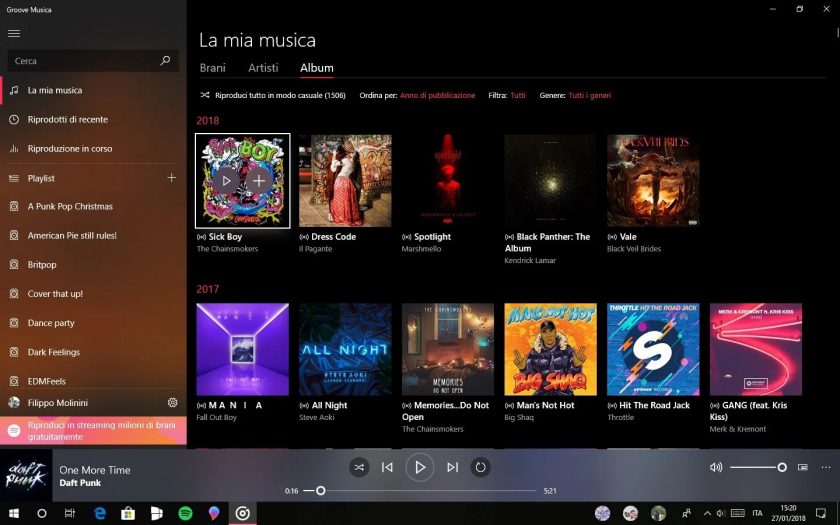Listening to music soothes your mind and gets you in the perfect mood! But to listen to music with high-quality audio and video, you must have a good music player on your desktop. Poweramp Music Player for PC could be one of the options but you can try some other music players too that are reviewed below. Everyone has their own choice and we’ve tried to cover the best possible music players for Windows PC users.
Groove Music Player
For most, Groove Music Player is simple to use and has fairly good sound quality. Groove Music can be a nice choice if you’re thinking about sticking with Windows 10 as your primary operating system or a secondary one like Android or iOS.
Groove music player does exactly what it sets out to do and nothing more, which isn’t necessarily a bad thing either. Groove Music is easy to use and has a fairly clean interface. It doesn’t have nearly the number of features other music players do but offers up just enough to make listening to music somewhat enjoyable. Of course, some might find the lack of extensibility and ability to change things up a bit of a downside, but users who aren’t looking for anything too robust in their player will find this program more than sufficient.
Vox Music Player
Vox is a simple, lightweight music player that lets you stream and download music from YouTube, SoundCloud, and Bandcamp. Vox is the perfect program for people who want to listen to their favorite tunes but don’t want to drag around a bulky media player like iTunes or deal with torrent files.
Vox has just about every feature you could hope for in a music player: caching system prevents slow downloads; just go offline when you’re on the subway or have little data left on your phone plan; an equalizer and playlist manager so your jams sound perfect; and album art that gets bigger as you get closer to playing the song.
Winamp Player
Winamp is a freeware, portable music player with support for various audio and video formats. It can be extended using plug-ins, skins, and scripting. In addition to playing traditional audio files, Winamp supports numerous digital music formats that were popular in the late 1990s and early 2000s including MP3 (including progressive), Ogg Vorbis, FLAC, Monkey’s Audio WMA Lossless Audio Codec, and more. Since version 5.111, also supports a wide range of video and multimedia file formats such as WMV, AVI, MP4, MOV, and 3GP.
It has many features and abilities that can be found in any other commercial player. Winamp can play mp3, mp4, Ogg, WMA, asf, mpg, wav files. It also plays streamed radio stations and supports Shoutcast DSP streaming from within Winamp.
Spotify
Spotify is the world’s most popular streaming music service. Millions of songs and a multitude of elite playlists are always available to stream over a high-quality internet connection, on just about any device, with no monthly fee and no end date.
Spotify is an increasingly popular way to share music with friends and family, and it’s also useful for its integration with mobile devices. With Spotify, you can listen to your music in the background while doing other things on your phone or tablet. For example, you can use Spotify to listen to a playlist in the middle of grocery shopping or while you’re away from home.
Spotify offers a free service that allows access to playlists and singles from all of its 180 million songs – although users will need an account if they want access to features like radio playlists, lyrics, Genius mixes, and streams across six devices at once (although not within the same household). If you subscribe, however, premium features become available.
VLC Player
VLC Media Player is a multimedia player that supports many audio and video codecs. It can play DVDs, CDs, Ogg/Theora/ Musepack/Vorbis files, and various streaming protocols like HTTP, RTSP, MMSH (used by Microsoft Windows Media Player).
VLC also has support for several popular container formats: MPEG-TS container for broadcast TV, RealMedia contents to play on-demand using Windows Media Player, and SmoothStreaming’s (a proprietary media delivery software) DRM-free WMA files; and FLAC audio files to support very high-quality playback. VLC can also mount and play nearly all common file systems directly. It has also been ported to Windows Mobile for mobile media playback.
VLC Music Player is a great way to enjoy music wherever you are. You can use this lightweight music player on all your devices to peacefully listen to all your tracks. This app also lets you watch videos in various formats.
Conclusion!
Hope this guide on the best music players for Windows helps you to choose the finest of all options. You can also suggest some other media players which you feel are far better than the ones listed above. We would be happy to include them on our list!