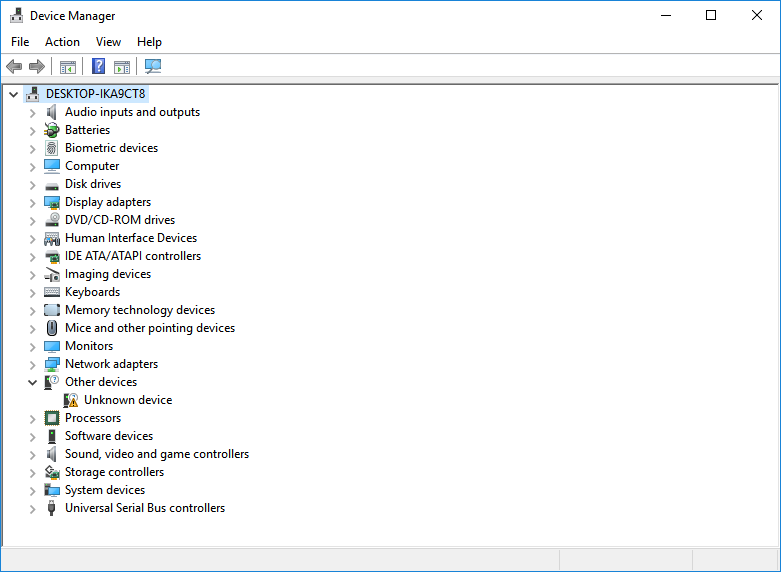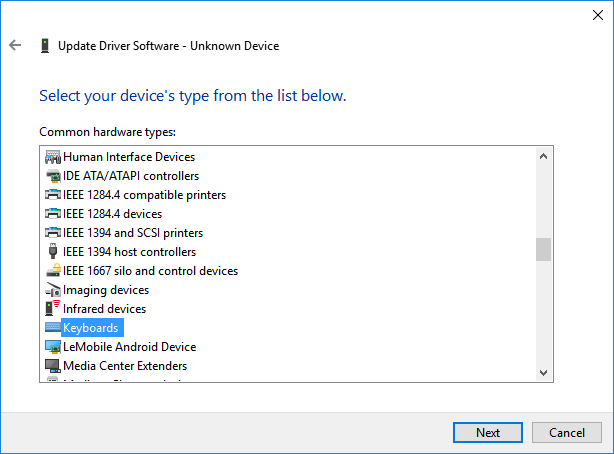What if you own the Microsoft Surface Pro tablet and the type cover stops working? I mean you can still work on the tablet by adding any other USB or Bluetooth keyboard but what’s a Surface without its Type Cover. If you are also experiencing this issue with your Microsoft Surface tablet then here are some fixes we have here which you can use to get the Type cover working again. There are only possible methods which could be working for you.
Method 1
This method is for the Microsoft Surface running Windows 8 or Windows 8.1; this method is very simple and quick.
- Right click on Start button and select “Device Manager.”
- In Device Manager find the Unknown Devices with a yellow triangle on it.

- Right click on the unknown device and select “Update Driver Software.”
- Click on “Let me pick from a list of device drivers” and select Keyboard and then click next.

- Select HID keyboard device and click Finish.
If you see an Unknown device in Device Manager, repeat this process with that device too. The Keyboard should be working by now and if not then you might have to refresh the Windows because some corrupt drivers were keeping the keyboard from working. To refresh the PC, go to Settings > Update and Recovery > select “Refresh your PC without affecting your files.”
Method 2
This method is working perfectly on Microsoft Surface Pro 3 and later. Also, it is a very easy method, follow these simple steps to get your Type cover working again.
- Turn off your Microsoft Surface and connect the Type cover now to the tablet
- Now hold the Volume up and power button together to turn on the tablet.
- The tablet will boot into the BIOS menu
- The keyboard and trackpad must be working in the BIOS menu.
- Do not change anything in the BIOS menu, press the Esc key then press Enter
This method is reported working for most of the Microsoft Surface Type Cover perfectly. If any of this method is not working for you, then You have to get your Type Cover checked by the service center. If you have access to any other Type cover (from your friends), then try to connect it to your tablet. If it works, then it is bad news that your Type Cover might be malfunctioning and get it repaired or buy a new one. If you know any method not listed here to fix the problem, do share that with us in the comment section.