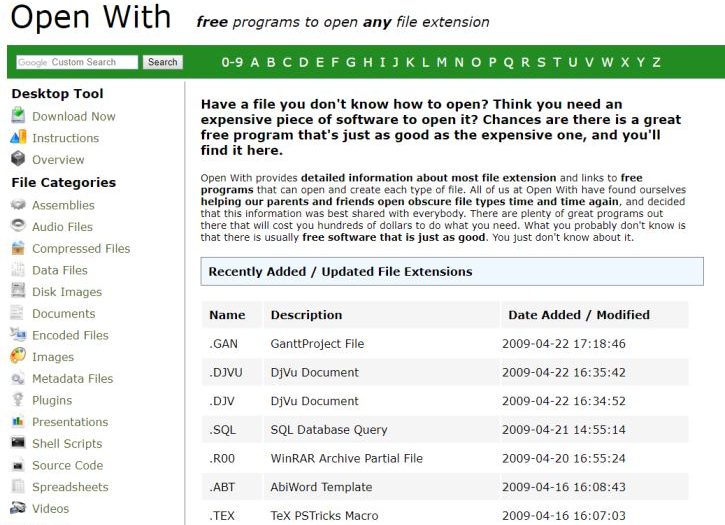Today we bring you some of the best solutions for the question on how to open unknown file type in Windows 10/8/7. All files that we open on our Windows systems are of some particular file types. File types are dependent on the content that is present inside the files and are represented by file extensions. For example, “MP3” extension is used for audio files whereas “JPG” extension is used for image files.
The file extensions allow the Windows OS to understand what type of file you are trying to open and Windows automatically opens the file with a tool or application that supports the particular kind of file. When there are two applications capable of opening the same file type, then you are given a choice to pick which application you wish to use in order to open the particular file.
As there are too many file extensions out there, at times, there may not be any application installed on your Windows system that can open a particular file extension or the system may be confused on which type of file it actually is.
If you are facing such an issue, then below are some of the tools that can answer your question on how to open unknown file type in Windows 10/8/7.
How to open unknown File Type in Windows 10/8/7?
1. Open With:
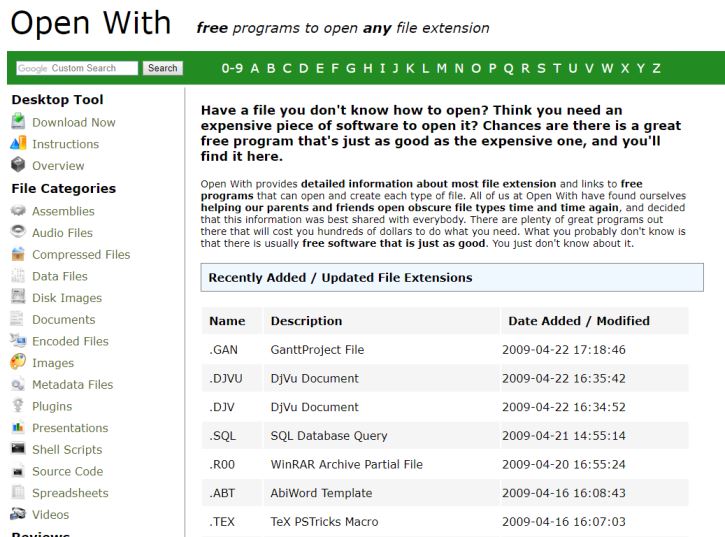
Open With is a freeware that lets you analyze any file that is available on your PC to find its file extension and file type. The Open With tool not only provides you information on the extension and type of the file but also provides you with a list of free software and tools that are available online to open the particular type of file.
You can download the Open With file extension analyzing tool for free by visiting the official Open With website.
2. FILExt:
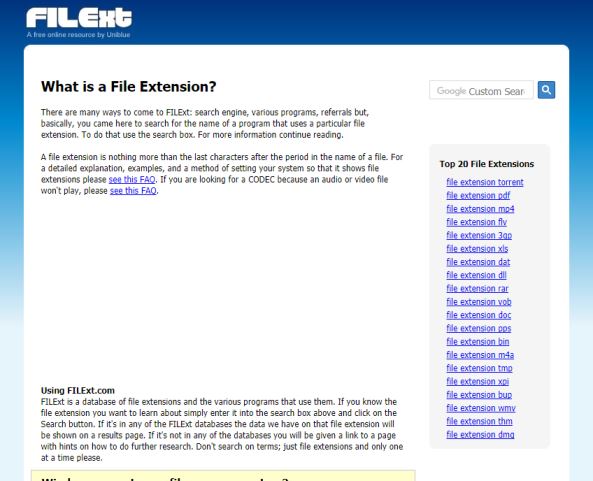
If you know the extension of a particular file and if you are unaware of the application or software that can open the file, then you can use the FILExt online tool.
FILExt is one of the most popular online destinations for people who need more information on file extensions and application that can be used to open certain file types. With over 1500 listed extensions to search from, FILExt has a huge database of file extensions and chances are really great that you will find the software that you need to use in order to open the file that you are trying to open.
And in case the file extension is not listed in the tool, then FILExt will also provide you with you with further instructions and tips on how to find tools to open the file of your choice.
You can visit the official FILExt website to make use of the tool.
Final Words:
Did you find the above article on how to open unknown file type in Windows 10/8/7 helpful? Then do share this article on your social media profiles to spread the word with others.
Also, if you are using some other online or offline tools to analyze and open unknown file types in Windows 10/8/7, then do mention the tool you use as comments below to help us expand this list.