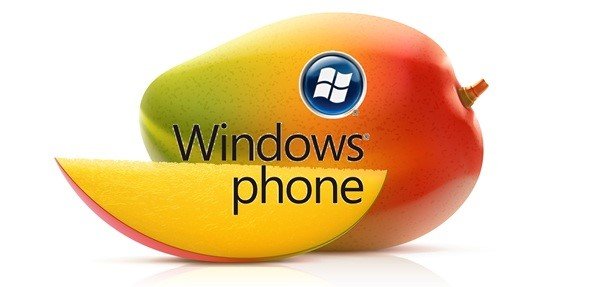Microsoft’s latest update to its Windows Mobile operating system is the Windows Phone 7.5 Update called as ‘Mango’. The Windows Phone 7.5 Mango Update was released by Microsoft on September 28, 2011. Updating the existing operating system of your mobile to Mango will add interesting features to your phone and make the operating system of your phone very responsive and quick. Updating and Installing this Windows phone upgrade requires users to prepare their mobile phones.
Following is a complete guide towards preparing your phone to install Windows Phone 7.5 Mango Update
How to prepare your Windows phone for the Mango update?
- Ensure that your Windows mobile phone has an updated NoDo build, NoDo is essential for installing Mango on Windows phone
- For users who do not have the latest NoDo build follow the below given steps to download and install updated NoDo build
- Connect your Windows phone to a Windows PC
- Launch Zune Software, this will open Zune Software UI screen
- On the top of the Zune Software screen find and click on ‘Phone’ option
- Further, find and click on ‘settings’
- Once ‘settings’ window opens click on ‘Update’
- Before installing Mango update on your Windows phone ensure that your mobile phone has an adequate power level. If your phone is running on low battery level then give your mobile phone a quick charge and bring the battery level to more than 50%
- For installing the Mango update it is important that you have enough free space in your mobile to accommodate the update. So free up some space on your mobile phone by deleting unwanted apps or unwanted items
- As a precautionary measure, the Zune software backs up your mobile phone’s operating system on the computer to which the mobile phone is connected. So ensure to create adequate free space for device operating system backup on your computer
- Ensure that your PC is well connected to a wired connection like Ethernet or has a strong wireless connection.
- As mobile phone updates are time sensitive, ensure that your mobile phone displays correct time and date.
- Kindly note that your PC runs on Windows 7 or Windows Vista operating system and has Windows 7 support tools for both 32 – bit or 64 – bit version of Windows as per the architecture
How to install the Mango update Windows phone?
- Whenever the Mango update is available for installation, phone user will receive a notification about it on their phone
- Pick an appropriate time to install the update as the download and install process takes around 1 hour for completion
- Once you connect your mobile phone to PC launch Zune Software.
- Zune software will guide you in the installation process. You just have to follow all the instructions that appear in the Zune software
- Finish the installation process by restarting your mobile phone
Thus above is the complete tutorial for installing the Windows Phone 7.5 update on your Windows phone.