Microsoft To-Do is a planner that helps you plan your day in a very efficient manner. You can use the app to make the best use of your day by planning out all the activities. It is a very simple and intelligent app with combined with a beautiful design.
Microsoft To-Do was just recently released for Android and iOS devices and also on Windows 10. As it is the first version of the app, so the developers may have forgotten to add a feature that lets you recover the to-do lists that you have already deleted.
So, if you happen to delete a task or list, there is no turning back and you won’t be able to bring back the list of the task. But, there is a way around that and you can bring those back with the help of our guide on How to Restore Deleted Microsoft To-Do Lists and Tasks.
How to Restore Deleted Microsoft To-Do Lists and Tasks
As I said, there is a way you can recover to-do lists and tasks that you deleted. All Microsoft To-Do lists are saved on Microsoft Online Exchange. Also, these tasks appear on Outlook as saved tasks by default. Microsoft Outlook has the restore feature and you can use it to restore the lists and tasks.
There are primarily two methods by which you can restore the tasks, both of which are explained in a thorough manner in this section.
Method 1:
- Open Microsoft Outlook. If you don’t have the program, then install it and it and sign in using the same Microsoft account that you use with Microsoft To-Do.
- Open the email folder list and click on Deleted Items from the menu. The resulting list will have all the deleted tasks, including the To-Do lists too.
- Find the task you want to restore and right-click on it. Select “Move”, and then click on “Other folders” and select “Tasks”.
- This will restore the deleted task and you can follow this method to restore any number of tasks in Microsoft To-Do.
Method 2:
- The first and foremost step is to open the Microsoft Outlook Client on your computer.You need to make sure that you use the same Microsoft Account on both the apps.
- Press the Ctrl key and 6 key together on your keyboard to access the Folder List.
- Expand the Deleted Items folder to view all your deleted tasks and Microsoft To-Do
- Right-Click on the item that you wish to restore. Select Move Folder and then you need to move it to the Tasks folder.
- Doing this will most certainly move the deleted tasks and to-do lists back to your To-Do App.
Final Words
So, these were the two simple methods that you can make use of to try and recover the important Microsoft To-Do Lists. Both the methods are perfectly fine and have been tested to good results. I hope that you found this guide helpful. If you did, then please share your feedback with us. Also, if you are facing any difficulty in the above tutorial, leave a comment below and we will help you out.

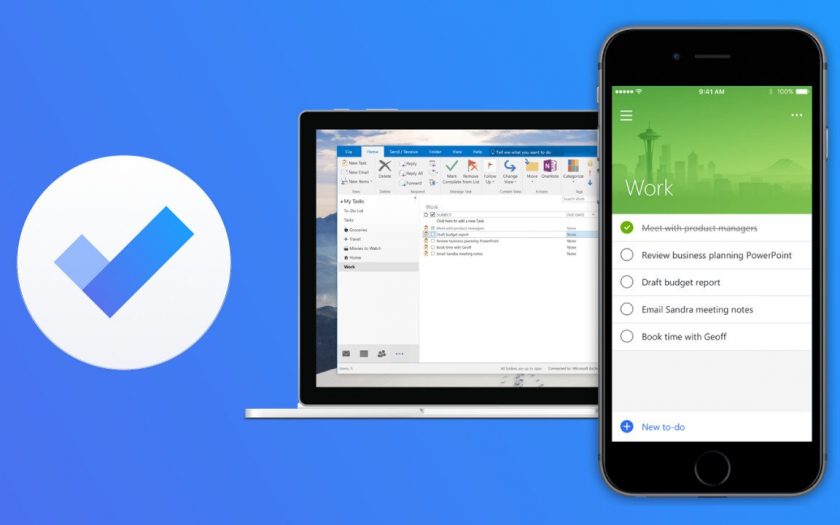
Instructions were very helpful and easy to follow. Problem solved.