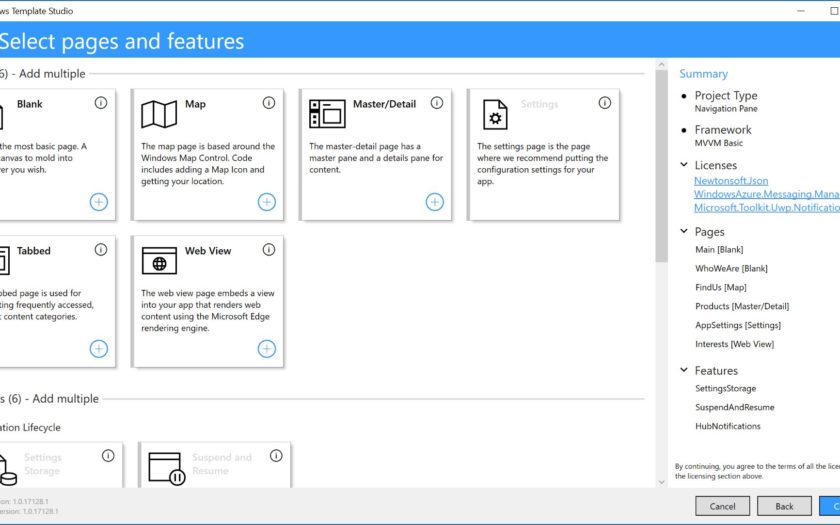In today’s article, we will be explaining to you what Windows Template Studio is, how to perform Windows Template Studio download, and how to find Windows Template Studio tutorials online.
Earlier if you wished to create an app for Windows 10 or Windows Phone, you had to use the Windows App Studio or Windows Phone App Studio applications respectively.
However, once Microsoft decided to discontinue the Windows Phone operating system, they also stopped the support for the Windows App Studio and Windows Phone App Studio platforms.
In its place, the new Template Studio was introduced.
What is Windows Template Studio?
The Windows Template Studio is an extension to the already existing Microsoft Visual Studio 2017 software.
The Windows Template Studio extension helps app developers create UWP (Universal Windows Platform) apps easily.
The Windows Template Studio has a wizard-type experience that automatically includes all the latest features, practices, and patterns that help applications to work well within the Windows 10 operating system.
How to Use Windows Template Studio?
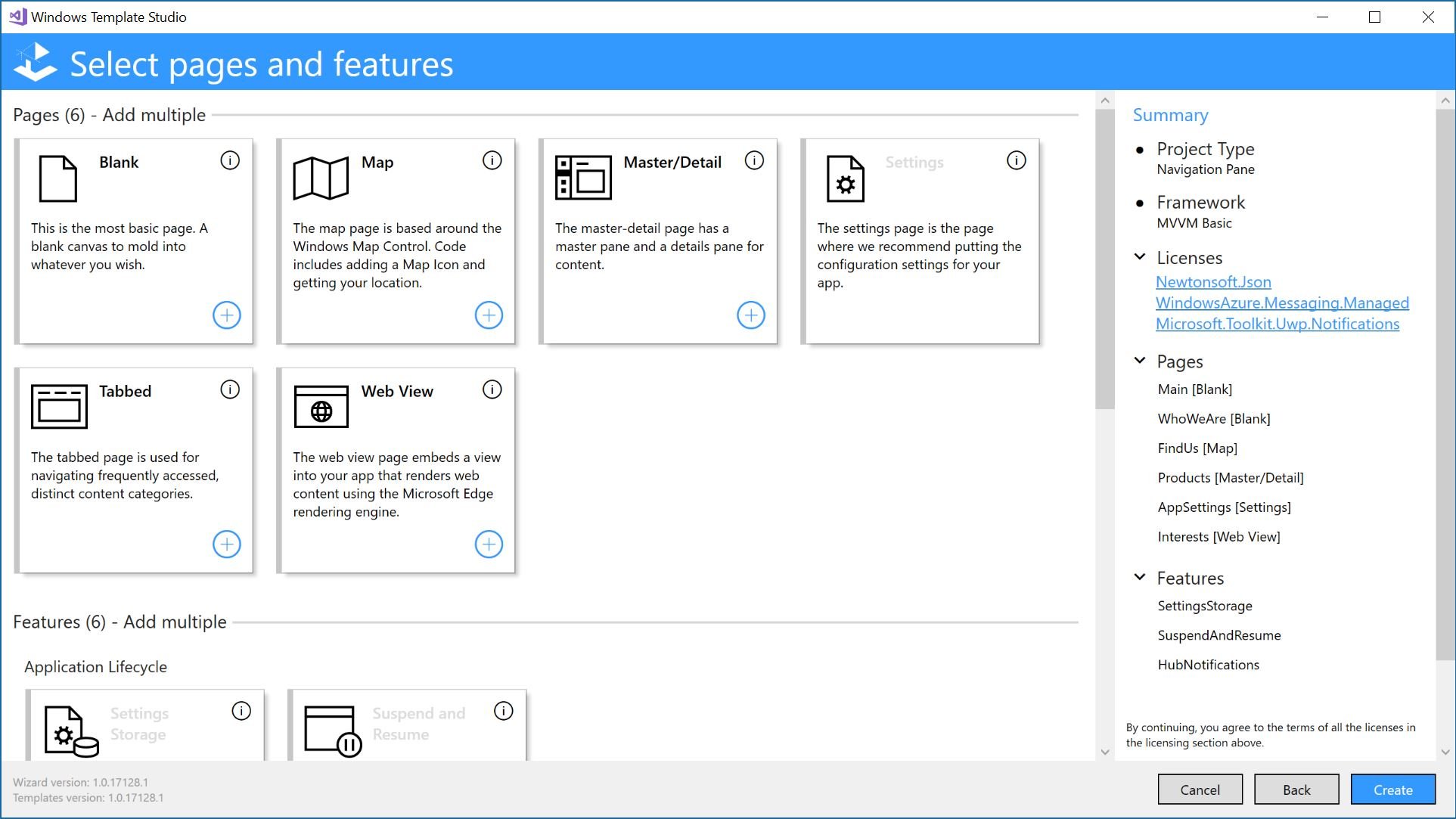
Below is how you can use Template Studio extension within the Microsoft Visual Studio 2017 software.
- After installing the Windows Template Studio extension, launch the Microsoft Visual Studio software.
- Click on “File”, then “New”, and then “Project”.
- From within the “New Project” window that opens up, select “Windows Universal” from the list under “Visual C#”.
- The Template Studio window will now open.
- Within the Template Studio window, you first need to select the type of the project and the framework of your choice.
- Now, add the pages and features you wish to have within the Windows app that you are creating.
- There are additional features that you can choose to add within your app as well.
- You also need to select the user interaction methods.
- After making all the selections, click on the “Create” button located in the bottom right corner of the Template Studio window.
Your app project will now be created and can be run. You can also add custom code snippets, improve the functionalities and debug errors of features within the app as well.
Windows Template Studio Download
The Windows Template Studio download can be done easily from the official Microsoft Visual Studio marketplace.
However, in order for the Template Studio extension to work, you will need to have the Microsoft Visual Studio 2017 software installed on your system. You can download Microsoft Visual Studio 2017 from here.
Once you have installed and set up Microsoft Visual Studio, then you can go ahead and perform Windows Template Studio from here.
If you wish to download the official Template Studio source code, then Microsoft has a dedicated GitHub page for the Windows Template Studio with its source code. The Windows Template Studio GitHub page can be accessed by clicking here.
Final Words
The Template Studio extension makes it easier for developers to create applications that are user-friendly and blends well with the features and look of the Windows 10 operating system.
We hope you found this article on the Template Studio extension informative.
In case you have any doubts or questions related to this article, feel free to get in touch with us by leaving a comment below.