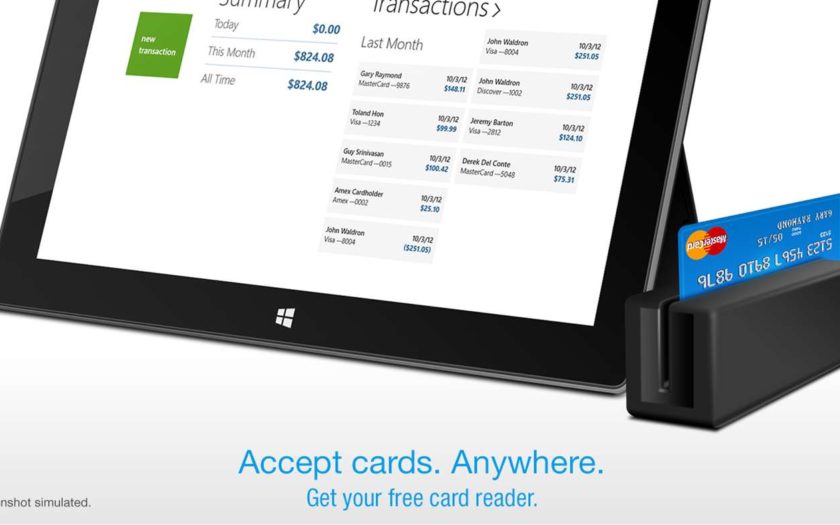In today’s time, credit cards are popular all around the world and most of the people use it on a daily basis. So, if you own a business then it is important that you have a credit card terminal available so as to make sure that your customers can easily make payments using their credit card.
Credit card terminals are devices that are used in order to accept payments from a credit card and you can easily see credit card terminals in almost all business establishments out there for convenient payments.
What is Windows Phone 7 Mobile Credit Card Terminal?
Windows Phone 7 mobile credit card terminals are nothing but credit card readers that are designed for devices running the Windows Phone 7 operating system. These small devices can easily be plugged into your Windows Phone 7 device and used to accept payments from a credit card, just like you would accept credit card payments from a traditional credit card terminal.
How to Use Windows Phone 7 Mobile Credit Card Terminals?
Well, you might be confused on how a mobile credit card terminal actually works.
Working of any mobile credit card terminal, including mobile credit card terminals for Windows Phone 7 is quite simple. The mobile credit card terminal that you have will plug into your Windows Phone 7 via the Micro-USB port that is used for charging and data syncing. The mobile terminal itself will have a swipeable area where you can swipe any credit card and accept payments like any other traditional credit card terminal.
These mobile credit card terminals also come with a dedicated application which processes the credit card transaction thus making sure that the payment is successful and that the amount is credited to your account.
Most of the mobile credit card terminal applications are free to use and the terminal device will be sent for free to you when you sign up for the service. However, you will have to pay a monthly fee for using the service and the terminal.
Top Windows Phone 7 Mobile Credit Card Terminals
If you are looking out for the best Windows Phone 7 mobile credit card terminals that are currently available in the market, then below we have listed out the top 3 Windows 7 mobile credit card terminals that you can buy.
- Innerfence: Innerfence is one of the most popular credit card terminals for Windows. The Innerfence application offers you with the ability to view transactions individually and even process refunds from within the application. You can also figure out the sales tax based on your location and also receive signatures and tips from customers as well.
- PayAnywhere Mobile: The PayAnywhere Mobile credit card terminal allows you to accept payments from credit cards that have a chip as well. You can also make use of digital payment services like Apple Pay, Samsung Pay, and Android Pay while using PayAnywhere Mobile.
- Square Mobile Payment: Square is another popular mobile payment solution that works very much similar to PayAnywhere Mobile in terms of functionality. You can accept credit card payments and even digital wallet payments from services like Apple Pay and Samsung Pay. One major highlight of the Square mobile payment terminal is its super compact size, which is very helpful to carry the terminal around and use it easily.
Final Words
In the article above, we have tried to cover all important aspects of Windows Phone 7 mobile credit card terminals that you should know. We believe that you found the article helpful and in case you have any questions or doubts related to Windows Phone 7 mobile credit card terminals, then feel free to get in touch with us by leaving a comment below.