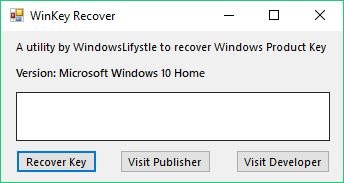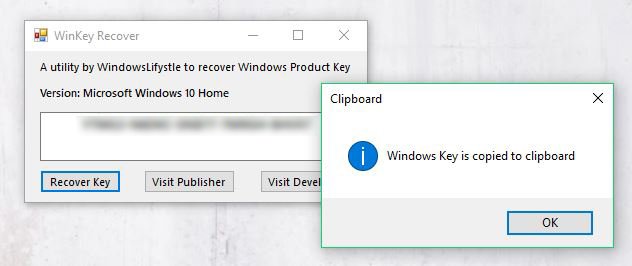WinKey Recover is a tool that helps you in recovering and securing your Windows Key from your current installation. This comes handy in situations where you want to perform a clean install or planning to change your current Windows PC. The Windows key stays in your Windows system but because it is in an encrypted format, you cannot retrieve or get it manually.
Winkey Recover is a small and fast tool that recovers the key in seconds and it supports every version of Microsoft Windows. It also provides you the information about the version & edition of Windows you are running on your system.
System requirements to run the WinKey Recovery tool
- Your PC should be running the Windows operating system (X86 or X64).
- Should have Microsoft .NET Framework 4.5.2 installed.
Operating system supported
- Windows 7, 8, 8.1 & 10.
How to use the WinKey Recover utility to find the Windows Key
- Download the tool on your Windows PC from the link given at the end of the article.
- Launch it by double-clicking the tool.
- On Windows Smart Screen click “more info” then click on “Run Anyway”.
- The tool will launch in a small pop up window showing your current Windows version.

- Click the “Recover Key” button and your current Windows key will get copied to the clipboard.
The key will also get displayed inside the text field on the tool.

- Now you can either paste the key to notepad and enter it manually later or you can keep the tool open and write that down by yourself.
The other two buttons on the tool offer you more information about the developers of the tool.
Note: If you are facing any sort of difficulties or issues in running the tool, just comment below and we will get back to you with a solution.
[wpdm_package id=’14210′]